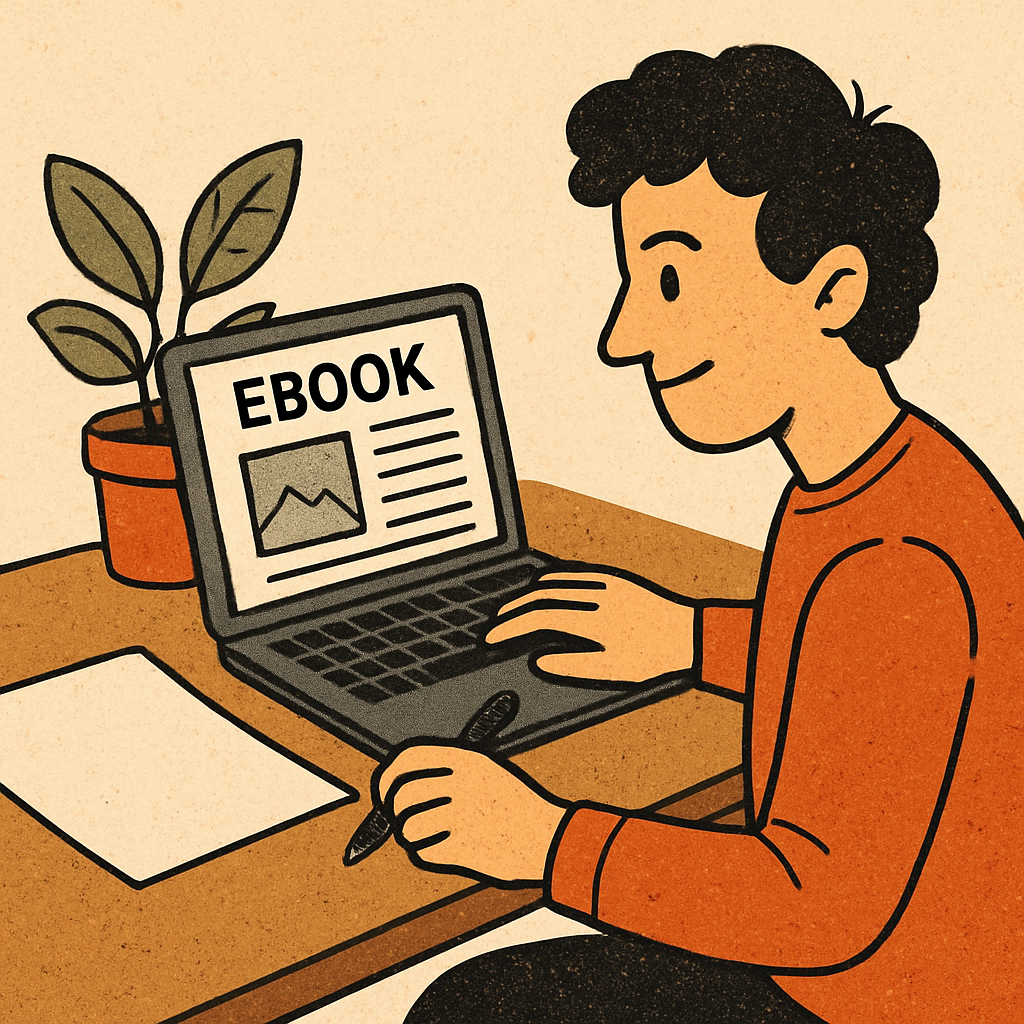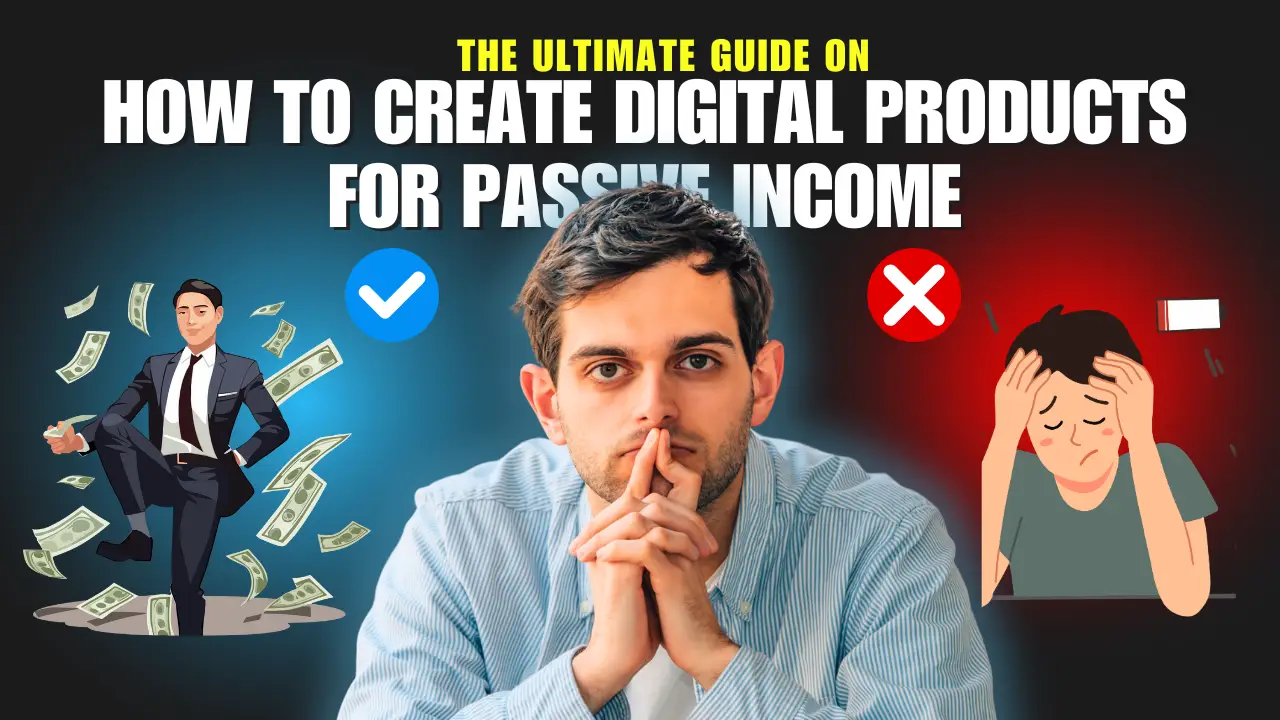How to Sell Your eBook on Amazon and Land Your First Sale: A Step-by-Step Guide
Selling eBooks on Amazon is a lucrative opportunity for authors and content creators. With millions of users, Amazon offers a vast audience for your work, but how do you get started? How to sell ebooks on Amazon? The process can seem daunting at first.
This guide will walk you through each step. From writing your eBook to landing your first sale, we’ve got you covered.
Amazon Kindle Direct Publishing (KDP) is the key platform for eBook sellers. It provides tools to publish and promote your eBook effectively.
Creating a high-quality eBook is crucial. Focus on content, design, and formatting to attract readers.
Optimizing your eBook listing is essential for visibility. Use Amazon’s keyword tools to enhance your title and description.
Pricing strategies can impact your sales. Consider competitive pricing and promotions to entice buyers.
With the right approach, you can make money selling eBooks on Amazon. Let’s dive into the details and get you started on your eBook selling journey.
Why Sell eBooks on Amazon? The Benefits and Opportunities
Selling eBooks on Amazon offers unique benefits you can’t ignore. The platform’s vast reach means millions of potential readers. This exposure is a significant advantage for new authors.
Another benefit is Amazon’s user-friendly tools. Kindle Direct Publishing (KDP) simplifies the process of publishing. You don’t need technical skills to start selling.
Amazon also provides flexible royalty options. With options up to 70%, authors can earn a substantial income. This flexibility allows you to price competitively while maximizing profits.

Here are a few key reasons to choose Amazon for selling eBooks:
- Global audience access
- User-friendly publishing tools
- Competitive royalty rates
- Built-in marketing support
- Access to Kindle Unlimited subscribers
In addition, KDP Select offers promotional opportunities. Authors can enroll for extra exposure through Kindle Unlimited and Countdown Deals. These programs can boost sales significantly.
Finally, Amazon’s reputation adds credibility. Readers trust and recognize Amazon, enhancing your eBook’s marketability. This credibility can help build your brand as an author.
Step 1: Write and Prepare a High-Quality eBook
Creating a compelling eBook starts with quality content. Research your niche thoroughly. Understand the topics that resonate with your target audience.
Develop a clear outline before writing. A structured approach ensures coherence in your narrative. It helps in keeping your eBook focused and engaging.
Dedicate time to crafting a strong introduction. The opening pages should hook the reader instantly. Capture their interest with a compelling start.
The writing process should be iterative. Write, revise, and edit multiple drafts. Refine your content to achieve a polished final piece.
Consider the importance of formatting. Properly formatted text enhances readability. It makes your eBook look professional and attractive.
Here are some tips to prepare your eBook effectively:
- Research trending topics in your niche
- Use simple, clear language
- Keep paragraphs short and punchy
- Check for grammar and spelling errors
Invest in professional editing if possible. A fresh set of eyes can catch mistakes you might miss. They can also offer valuable feedback for improvement.
Finally, don’t overlook the importance of a strong title. A catchy title grabs attention and sparks curiosity. It should reflect the content and entice potential readers.
Before you proceed to the next steps, ensure your eBook is ready for publication. Ask yourself these questions to verify:
- Does the content flow logically?
- Have you eliminated all errors?
- Is the writing style suitable for your audience?
- Does your book offer value to readers?
Preparing your eBook thoroughly sets the foundation for success. This step is critical for making money selling eBooks on Amazon.
Step 2: Format Your eBook for Amazon Kindle
Formatting an eBook for Amazon Kindle is crucial. It ensures your book displays correctly on various devices. Proper formatting affects reader satisfaction.
Start by selecting the right file type. Amazon Kindle accepts multiple formats, with MOBI and EPUB being the most common. Convert your document accordingly.
Use consistent styling throughout your eBook. Keep fonts, sizes, and headings uniform. Consistency improves readability and creates a professional look.
Page layout is important. Structure your content with clear chapters. Utilize bullet points and numbered lists for easy reading.
Remember to include a clickable table of contents. This feature allows readers to navigate your eBook easily. It enhances their overall reading experience.
Here are key formatting tips:
- Use standard fonts like Times New Roman or Arial
- Insert page breaks between chapters
- Avoid excessive use of images, as they may not render well
- Check for any alignment issues
Before finalizing, preview your eBook on Kindle Previewer. This tool simulates how your eBook will appear on actual devices. It helps identify any formatting errors.
Finally, seek feedback from friends or beta readers. Fresh eyes can spot issues you might have missed. Use their insights to improve your formatting.
Proper formatting not only makes your eBook look better but also contributes to positive reviews. Ensuring your content is well-presented can impact sales and reader satisfaction positively.
Step 3: Design a Professional eBook Cover
Your eBook cover is your first impression. It often determines whether a reader will click to learn more. An eye-catching design can drastically impact sales.
Invest in professional design services if budget allows. Graphic designers can provide creative insights you might overlook. They understand how to attract your target audience.
However, if you’re designing it yourself, use tools like Canva. These platforms offer user-friendly templates. Customize these to align with your eBook’s theme and audience.
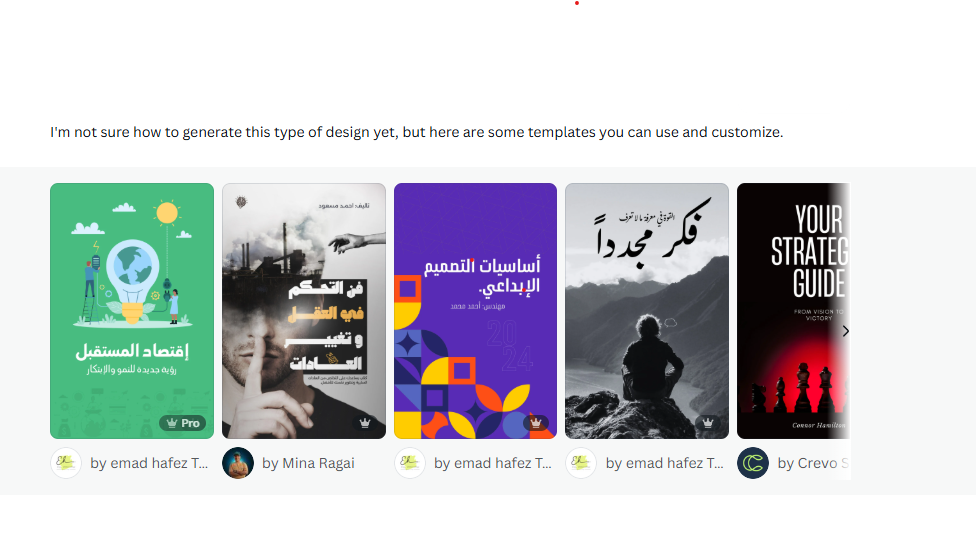
Here are essential design tips:
- Choose bold and readable fonts
- Use contrasting colors for visual impact
- Ensure your title stands out
- Incorporate relevant imagery that reflects content
- Keep the design simple and uncluttered
Test your cover on different screen sizes. This ensures readability across devices. A clear cover grabs attention and conveys professionalism.
An engaging cover not only attracts clicks but also communicates the value of your eBook. It’s an investment in your book’s success that can pay off significantly.
Step 4: Set Up Your Amazon KDP Account
Setting up a Kindle Direct Publishing (KDP) account is easy and vital. This platform lets you publish your eBook and reach millions globally.
Begin by visiting the KDP website and signing in with your Amazon account. If you don’t have one, creating a new account is straightforward. This process is free of charge.
Next, complete your author profile. Include your name, biography, and a high-quality profile picture. A compelling bio can help connect with potential readers.
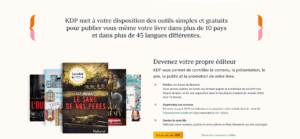
Don’t forget to fill out the necessary tax information. This ensures you’re compliant with Amazon’s requirements. Understanding tax implications is crucial for your eBook sales.
Once your account is fully set up, you gain access to tools like Kindle Previewer. This resource helps ensure your eBook displays properly across devices. With these steps completed, you’re ready to move toward publishing your work and reaching new readers.
Step 5: Upload and Publish Your eBook on Amazon
Once your KDP account is ready, it’s time to upload your eBook. Start by logging into your KDP dashboard. Select “Create a New Title” to begin.
Here, you’ll enter your eBook details, such as title, author name, and book description. Make sure these elements are compelling. They should entice and inform potential readers.
Next, upload your manuscript. Amazon accepts several formats, but their Kindle Create tool is highly recommended for ensuring the best display. Double-check that the uploaded file looks correct.
Then, upload your professionally designed cover. A good cover attracts more buyers, so ensure it’s visually appealing and relevant to your content.
Before publishing, select the appropriate categories and keywords. This step impacts how your eBook appears in search results, affecting visibility.
Finally, review all entered information for accuracy. Submit for publishing when you’re satisfied. Amazon typically processes eBooks within 72 hours, but it can be faster. With your eBook published, it’s now visible to a vast audience eager for new reads.
Step 6: Optimize Your eBook Listing for Maximum Visibility
To increase your chances of selling, optimize your eBook listing effectively. Start by refining your title and subtitle. Incorporate relevant keywords naturally without making them seem forced.
The book description is another crucial area. Craft a summary that highlights the core themes and intrigues potential readers. This should be both informative and enticing.

Keywords play a vital role in visibility. Use Amazon’s keyword tools to identify terms popular among your target audience. Consider adding long-tail keywords that are specific and less competitive.
Think about the categories your eBook will be listed under. Choose categories that closely match your book’s genre but have less competition. This increases your chances of ranking higher.
Tips for Keyword Optimization
- Focus on relevance rather than sheer volume.
- Use a mix of broad and niche keywords.
- Review competitor listings for keyword ideas.
Visuals are equally significant. Ensure your cover image is striking; it should stand out in search results and be visually appealing in thumbnail size.
In addition to keywords and visuals, encourage customer interaction. Ask readers to leave ratings and reviews. More reviews can lead to better rankings and increased trust from potential readers.
Best Practices for eBook Descriptions
- Start with a hook that grabs attention.
- Break down features and benefits logically.
- Include a strong call to action.
Finally, regularly update your listing based on performance metrics. Keep an eye on trending keywords and adjust your content accordingly. This helps to maintain your book’s position over time, ensuring consistent sales and engagement.
Step 7: Pricing Strategies to Sell More eBooks
Setting the right price for your eBook can be daunting but crucial. Start by researching similar books in your niche to understand standard pricing. Aim to offer competitive prices without undervaluing your work.
A low initial price can attract more readers and reviews. Consider offering your eBook for $0.99 or even for free for a limited time. This is a common strategy to generate interest and build a reader base.
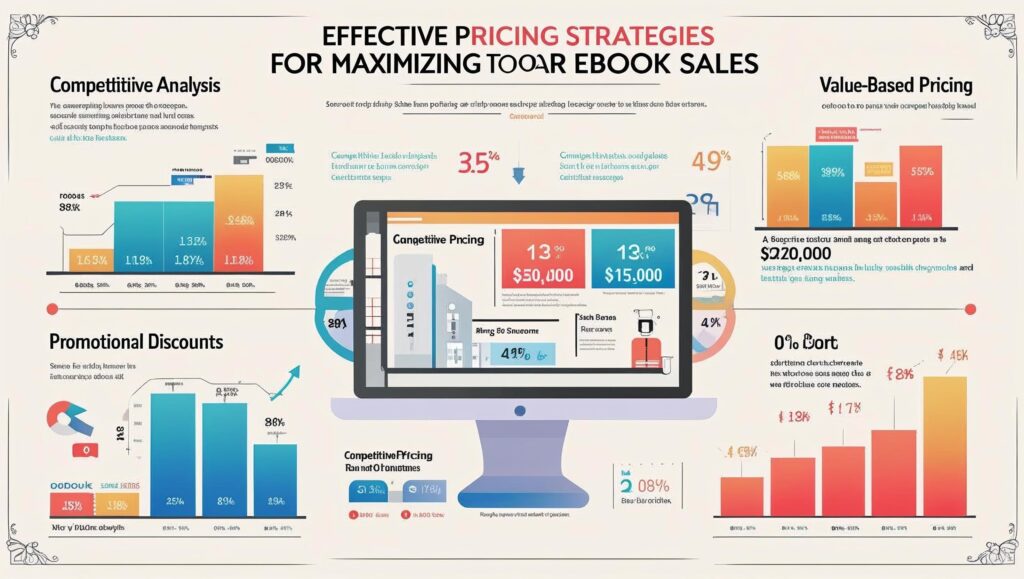
Competitive Pricing Tips
- Compare prices of top-selling eBooks in your genre.
- Factor in your audience’s likely budget.
- Adjust pricing based on seasonal trends.
Don’t hesitate to adjust prices based on performance. Monitor how your sales change with different price points. Sometimes, raising the price slightly may signal value and increase sales.
If you’re using Kindle Direct Publishing (KDP), explore Amazon’s royalty options. Decide between the 35% or 70% royalty model. Each has different requirements, such as price range and regional availability. Choose according to your sales strategy.
Pricing Experimentation Ideas
- Offer discounts during launch weeks.
- Use psychological pricing like $2.99 instead of $3.
- Implement bundled offers with other books.
Consider enrolling in KDP Select. This exclusive program allows participation in promotions and access to Kindle Unlimited. Always keep flexibility in mind. Adjust as needed to align with your evolving marketing and sales goals.
Step 8: Promote Your eBook and Land Your First Sale
Promoting your eBook effectively is key to landing that first sale. Begin by building your online presence, as it plays a significant role. An engaging author website can serve as your digital hub, showcasing all your works.
Leverage social media to reach your target audience. Platforms like Facebook, Twitter, and Instagram help increase visibility. Share engaging content related to your eBook consistently to spark interest.
Email marketing remains a powerful promotion tool. Building a mailing list allows you to communicate directly with potential buyers. Offer valuable content and occasional updates to keep your subscribers engaged.
Effective Promotion Tactics
- Host a virtual book launch event.
- Collaborate with influencers for broader reach.
- Create visual content like trailers or infographics.
Networking with fellow authors provides unique cross-promotional opportunities. Engage in online communities and forums related to your niche. Active participation can connect you with influential voices and potential customers.
Consider running paid ad campaigns on Amazon and other platforms. Targeted ads can increase clicks on your eBook’s page, possibly leading to sales. Always monitor the ROI of such campaigns to ensure effectiveness.
Offering free samples or excerpts can entice potential buyers. This allows them to experience your writing style firsthand. Platforms like BookFunnel can help you distribute samples efficiently.
Additional Promotional Ideas
- Host contests or giveaways linked to your eBook.
- Use customer reviews and testimonials in marketing materials.
- Experiment with various platforms for better reach.
Persistence is vital. Keep analyzing what’s working and what’s not. Adapt your strategies based on this analysis to refine your promotional efforts. Remember, the goal is to maximize reach while converting views into sales.
Step 9: Get Reviews and Build Social Proof
Reviews significantly impact a potential buyer’s decision. They build trust and establish credibility. The more positive reviews, the higher the chance of more sales.
Start by reaching out to early readers. Ask them for honest feedback on Amazon. Genuine reviews from real readers add value and authenticity to your eBook page.

Consider offering review copies to bloggers or influencers in your niche. This can be an effective strategy to gain visibility. Ensure that you follow up politely without being overly persistent.
Encouraging reviews from satisfied customers is crucial. After a purchase, a simple request for a review can go a long way. Engaging with your readers builds a sense of community and enhances their investment in your work.
Ways to Encourage Reviews
- Run limited-time promotions for feedback.
- Reward loyal readers with exclusive content.
- Create reminders in your eBook, urging reviews post-reading.
Remember, each review is a stepping stone toward building a loyal audience. Stay responsive to feedback, positive or negative, to improve future works.
Step 10: Analyze Sales and Adjust Your Strategy
Success in selling eBooks on Amazon depends on understanding your sales data. Regular analysis helps uncover trends and enhance your strategy. Adaptability is key to maintaining sales momentum.
Start by examining your sales reports on Amazon KDP. Look for patterns in sales volume. Identify which strategies are working best and which aren’t providing enough return.
Use available analytics to track your book’s performance. Take note of periods with spikes in sales and investigate. Understand what caused the spikes—whether a promotion, review, or change in marketing tactic.
Flexibility is crucial; adjust your marketing approach based on data. A/B testing can help refine your book title and cover design for maximum impact. Modify pricing strategies if a shift in the market is noted.
Ways to Adapt Your Strategy
- Implement changes for underperforming promotions.
- Seek reader feedback to understand market preferences.
- Stay updated with competitors’ tactics and market trends.
Analyzing sales regularly ensures that your strategies remain aligned with market demands. This proactive approach is essential for long-term success in eBook selling.
Advanced Tips: Scaling Up and Making More Money Selling eBooks on Amazon
Once you land your first sale, it’s time to think bigger. Scaling up involves a mix of strategic actions and diversifying your offerings. Let’s explore some advanced tips for boosting your eBook business on Amazon.
One effective strategy is to build a series of eBooks. This encourages readers to purchase multiple books. A compelling series can significantly increase your revenue and reader engagement.
Consider investing in Amazon Advertising. It offers targeted campaigns to reach specific audiences. A well-optimized ad can drive new traffic to your eBook pages and boost sales.
Explore New Markets
- Translate eBooks into other languages for global reach.
- Offer both eBooks and audiobooks to capture more audiences.
Leverage influencer marketing to expand your reach. Collaborating with influencers in your niche can open doors to new readers. This method can provide visibility beyond what Amazon’s algorithms offer.
Optimize Your Offerings
- Create bundles or packages of related eBooks.
- Offer exclusive content to your loyal readers.
Keep an eye on the competition and stay ahead with unique selling points. Innovate based on market trends and reader feedback. Remember, scaling up successfully requires constant learning and adaptation.
Where Else Can You Sell eBooks for Free? Top Alternatives to Amazon KDP
While Amazon is a dominant platform, there are other ways to sell eBooks. Exploring various platforms can help maximize your reach. Let’s look at some top alternatives to consider.
Smashwords offers free distribution to major eBook stores. It’s a great choice for reaching new audiences without upfront costs. Their broad network ensures your eBooks are available across many devices.
Google Play Books is another excellent option. It provides access to Android users worldwide. Its integration with Google services enhances discoverability through Google search.
Key Alternative Platforms
- Smashwords: Distribution to major retailers.
- Google Play Books: Access to Android audiences.
- Kobo Writing Life: Reach global markets via Kobo’s eReader.
Draft2Digital simplifies self-publishing by distributing to a broad range of retailers. It also offers user-friendly tools to format and publish your eBooks. Exploring these platforms can diversify your income streams and expand your audience.
Frequently Asked Questions About Selling eBooks on Amazon
What is the first step in selling eBooks on Amazon?
How do I ensure my eBook meets Amazon’s quality standards?
How should I price my eBook for maximum sales?
What promotional tools does Amazon offer?
How important are reviews for selling an eBook?
Can I update my eBook after it is published?
Conclusion: Your Roadmap to eBook Selling Success
Selling eBooks on Amazon can transform your writing passion into profit. Following this guide, you have the steps to get started. With careful planning and execution, your eBook can reach a wide audience.
The key to success is persistence and learning from each experience. Adjust your strategies based on data and feedback. As you grow, explore new promotional methods and consider expanding to other platforms.
Always stay informed about Amazon’s features and updates. With time and dedication, you can achieve success in eBook selling. Remember, your journey is unique, and each step brings you closer to your goals. Happy publishing!